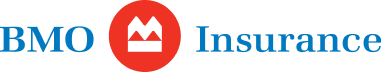
|

A new online security standard
Two-step verification, also referred to as multi-factor authentication, is an online security measure used to safeguard your access to BMO Insurance’s Advisor Support website.
It also provides an added layer of protection for your clients’ information that’s available on this site.
How two-step verification protects you
To help prevent unauthorized access to your account, you'll need to confirm your identity with a one-time verification code the next time you login to Advisor Support.
What you need to do
Simply login to Advisor Support, using your user ID and password and click “Login”.
Once logged in, you’ll be prompted to setup your two-step verification. Click “Setup now”.
-
You may be asked to answer your challenge question. Type your answer exactly the way you entered it when you first set-up your Advisor Support account. Then click “Submit”.
If you don’t see a challenge question, you will automatically proceed to the next step.
Review the information that appears on screen and make any necessary changes. Then, click “Setup”. You will get a verification that the enrollment is complete. Press “Continue”.
Next, you will be redirected to the Advisor Support login page. Login to Advisor Support again using your User ID and password to finalize your enrollment.
-
Here, you will be prompted to confirm your identity with a unique 6-digit verification code. This verification code can be sent to either the mobile phone number or email address that you just confirmed.
Select the option you prefer from the ones that are listed on the screen and click “Request Code”.
Note: Your email address will appear only if BMO Insurance has established a secure connection with your email domain1. Otherwise, only your mobile phone number will appear and be eligible to receive the verification code.
1An email domain is the part of an email address that comes after the @ symbol. For example, in JohnDoe@company.com, “company.com” is the email domain.
-
To complete the two-step authentication enrollment process, enter the verification code you just received in the box that appears on screen and click “Submit”.
That’s it. You’re done! Your device is now recognized as a trusted device. You can proceed to the Advisor Support website2. You will not be required to go through the two-step verification again unless you login from a different device or make changes to your profile.
2Note: at this point, new users who entered a temporary password will be asked to create a new password before proceeding to the site.
To see this process in action, watch this video.
Need help?
If you’re looking for assistance with this two-step verification enrollment process or to inquire about your Advisor Support profile, please email insurance.advisorsupport@bmo.com or call the BMO Insurance Technology Support team at 1‑866‑299‑1370.

